Digital cockpits and infotainment screens are becoming one of the most important components of modern cars interior. As automotive enthusiast and digital professional I’ve always looked at them as a painter look at a white canvas. Their design indeed could influence the customer experience as much as electric motors are already doing in all the automotive industry.
Looking admired to all the systems that are equipping new cars, I feel that there’s room for more simplification, so I did my analysis starting from the position of the displays and then on the information architecture.
The digital displays position
Looking at most of the cars that are being produced worldwide, I recognized 5 different position schemas for the cockpit and the infotainment display, not considering other displays of more luxury cars.
Schema 1: cockpit in front of the driver and infotainment display in the center of the interior.
Schema 2: cockpit in front of the driver and infotainment display above the air vents.
Schema 3: cockpit in front of the driver and infotainment display in a lateral position or in the central tunnel.
Schema 4: cockpit and infotainment display together in front of the driver.
Schema 5: central unique display as cockpit and infotainment.
Functions and customization
Regarding functions and information architecture, all the systems are almost the same.
The cockpit display is always dedicated to the driving information and the other display is dedicated to infotainment, settings, cameras and second level driving information like energy flows, turbo, g vectoring etc.
The front display personalization varies from a simple change of the instruments colors and layout, to a bit more complex configuration of one or two information blocks. The central display instead has the traditional icons/widget similar to the smartphone one, even if it’s usually less usable and responsive.
The HMIs in cars are usually between three and four. They are:
- touch displays
- buttons on the central console and on steering wheel
- a rotor or a trackpad
- voice commands
In the case of connected cars, dedicated mobile apps can give access to some basic information and functions remotely.
After this fast analysis I can say that in general the driver digital experience is really fragmented and inconsistent.
Having so many displays, buttons and a complex information architecture is a sort of stratification between the old way cars were designed and modern digital technologies.
I’m not an expert and I never did a user research, but in this article I want to write down some concepts that could change the experience of driving a modern connected vehicle full of sensors, cameras, diplays and ADAS.
My vision for a better car’s digital experience
First to write my vision I started measuring the importance of the main contents that a car communicates to the driver during three moments of its use. The moments that I identified are:
- Driving, when someone is, well, driving
- Parked, when the car is parked and the driver is inside the car
- Remote using a smartphone application, when the car is parked and the owner is far from the car
On this chart I put in percentage the importance of every piece of information divided in the three identified moments. This chart can be read as What’s really important to see in the cockpit while driving? What can be moved on the infotainment display? What could be useful to see from home on the phone?

Reduce information overload
Digital displays are full of information that can distract, confuse or disturb who is controlling a really dangerous machine like a car.
For me driving operations need just these four info: speed, consumptions, limits and navigation. All the rest has different level of importance and could be managed through a second display, a notification channel or a mobile app.
My question is: why should I see on the cockpit the fuel/battery level, the oil/water temperature and the odometer every time I drive my 35 kilometers commute to the office? The car could delegate the second screen for these information or I could receive a notification after parking it.
Because I love to test my ideas and I like electric cars, I did a simple prototype where speed, consumptions/recharge, speed limits and navigation are the only contents visible in front of the driver. They are organized and sized in a way that could communicate what’s going on even with at a distract/lateral looking of the driver.
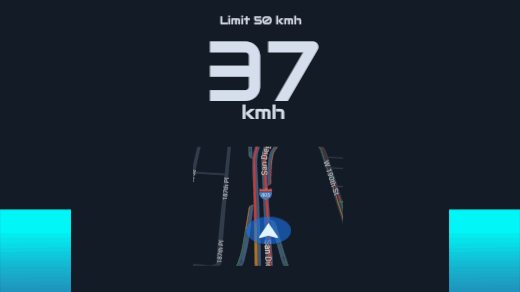
Obviously this is just a prototype. I lost more time learning to use Synfig than in designing the graphic elements on Gimp, but I liked the final result that expresses perfectly my “reduce information overload” principle.
Screen saver mode for the infotainment display
Displays are distracting and are taking a lot of space inside modern cars. In many cases infotainment displays can be turned off, but I’d like to use their surfaces as design element or a personalization area like the smartphone background/screen savers. The double opportunity to reduce information overload and personalize the car could be really appreciated by the users.
Here’s two examples of this new function on the brand new Golf 8 interior where I pasted my cockpit concept too.


As a referral Bentley has a rotating display that accomplish the same design scope that I imagined, but in a mechanical and luxurious way.
Smartphone personalization
Coockpit and infotainment displays should be personalized from a mobile app and synchronized in the cloud or through bluetooth. Using buttons in the steering wheels, touch commands or some of the physical devices like rotors and trackpads isn’t comfortable.
People are able to interact with many digital devices, but the most used are and will be smartphones. Considering that cars digital displays and ADAS are arriving in all cars segments, the personalization should be easy and immediate for all level of owners/renters. I don’t know if carmakers have some data about the usage of their systems, but I’m pretty sure that users would love to configure their cockpit through their smartphone.
I want to close this article making two mentions that cannot be ignored talking about modern cars digital experiences. The first one is the led strip in the Volkswagen ID3 that created an interesting communication platform between car and driver; the second one is the the enormous new Cadillac Escalade system that has an information architecture and a use of the (digital) space that I liked a lot.

I loved writing this post, even if I know that designing and producing digital systems inside a car is thousands of times more complicated than designing a mobile application. But I’m a real enthusiast and I’ve always dreamed to work in the automotive industry, so I invested my time and enjoyed the results.
Read, share and let me know what do you think about it.























Lascia un commento